Getting Professional Sound at Home
If you’ve decided to build a home studio to start working remote interpretation gigs, you’ll want to pay exclusive attention to your sound quality.
Why is having professional sound so important?
- It will give your voice greater clarity
- It will provide a better listening experience for your audience
- It will give your work a premium feel
Microphone
It goes without saying that a good microphone is crucial. Here are some specific models that we recommend.
Shure MV7
We like to recommend the Shure MV7 that comes with voice isolation technology for laser-focused audio. It also includes a hybrid USB & XLR output, plus built-in headphone monitoring. This mic, currently priced at $249 on Amazon, was created as an affordable alternative to the popular Shure SM7B.


Microphone Boom Arm
We also suggest investing in a microphone boom arm. Not only does it make it easier to adjust the mic to your height so you can sit comfortably, it also frees up space on your work desk. There are many options on Amazon ranging from $20 – $100
Sennheiser HMD 27
A broadcast headset can also do the trick. The Senheiser brand carries many good options, including the HMD 27 specifically designed for commentators. These headphones are super comfortable and lightweight, while the mic delivers superior performance. However, you would be looking to spend over $500.


Sennheiser HMD 300 Pro
If you were hoping for a more affordable option, the Senheiser HMD 300 Pro will cost $250 to $300 and still offer great pressure-sensitive design, while providing effective insulation from ambient noise.
Audio Interface
Regardless of what route you decide to take – headphones and mic combo or headset – you’re going to need an audio interface to plug them into. We like to go with the beloved, Amazon 4.7 star-rated Scarlet 2i2.
The interface is important because it’s what converts your microphone signals into a format your computer and software can recognize. It also channels the audio from your computer out through your headphones.
Note: you only need an audio interface like the Scarlet 2i2 if your microphone is using analog audio such as XLR or jack (TRS). If your mic is USB, like the Shure MV7, you won’t need this – saving you about $200.

Avoiding Reverb
Now that you have your essential equipment, it’s time to do some sound-proofing!
Laying thick, fluffy carpets on the floor is a great start. We suggest IKEA for great economical options.
Next, dress your wall with sound panels. Here are some recommendations:
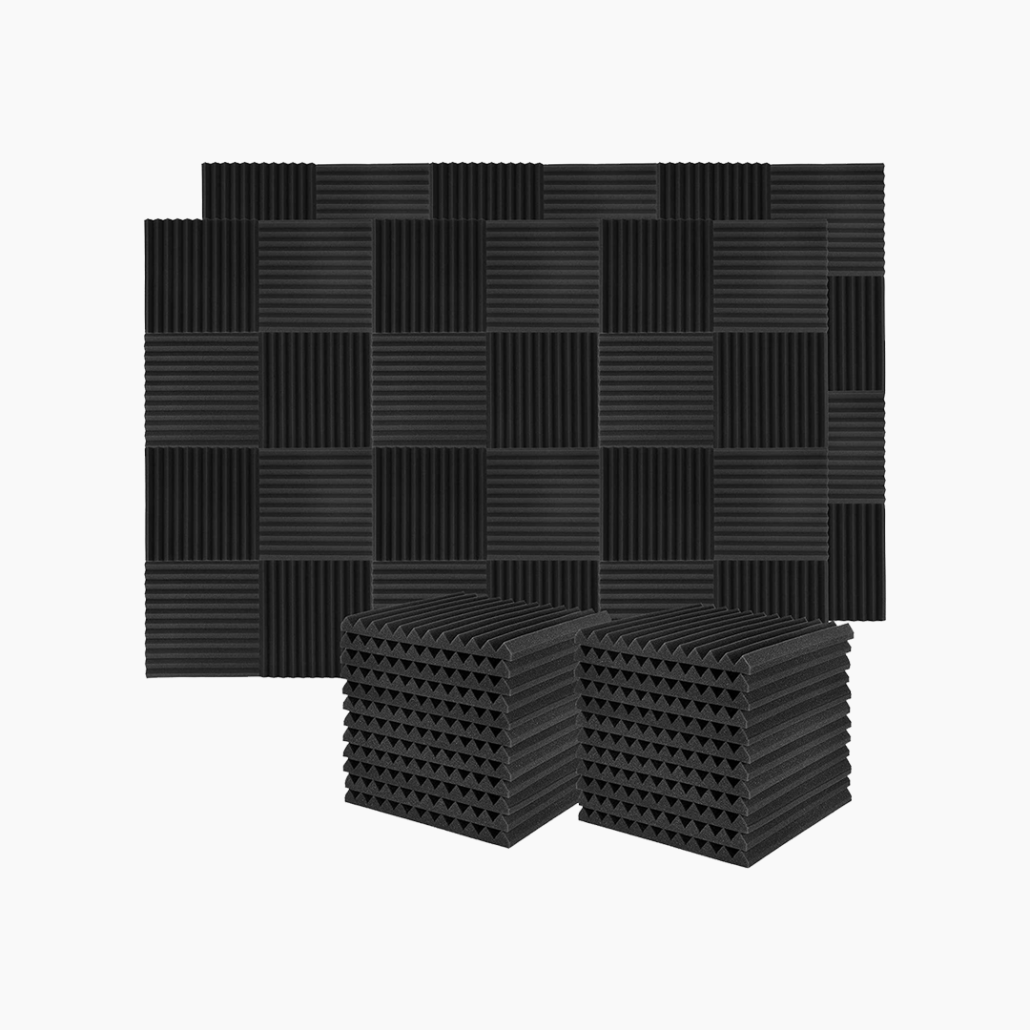
12×12 Acoustic Foam Panels
This is the most cost effective option ranging from $30-50 on Amazon. The panels come in a wide arrange of colours to match your decor. Though they are certainly not the best solution for absorbing unwanted sounds.
However, if you decide this is the way you want to go, we suggest using the Command Picture Hanging Strips (also available on Amazon) to attach them to your wall, as the adhesives included with the panels may peel off your wall paint.
36×13 Acoustic Fiber Panels
Also known as bass traps, these can be found on Amazon for $170. A bit of an investment, but well-worth it if you’re looking for something to blend seamlessly into your modern decor, while significantly dampening sound.
These are best allocated in the corners of your room because it’s where soundwaves travel at maximum speed.
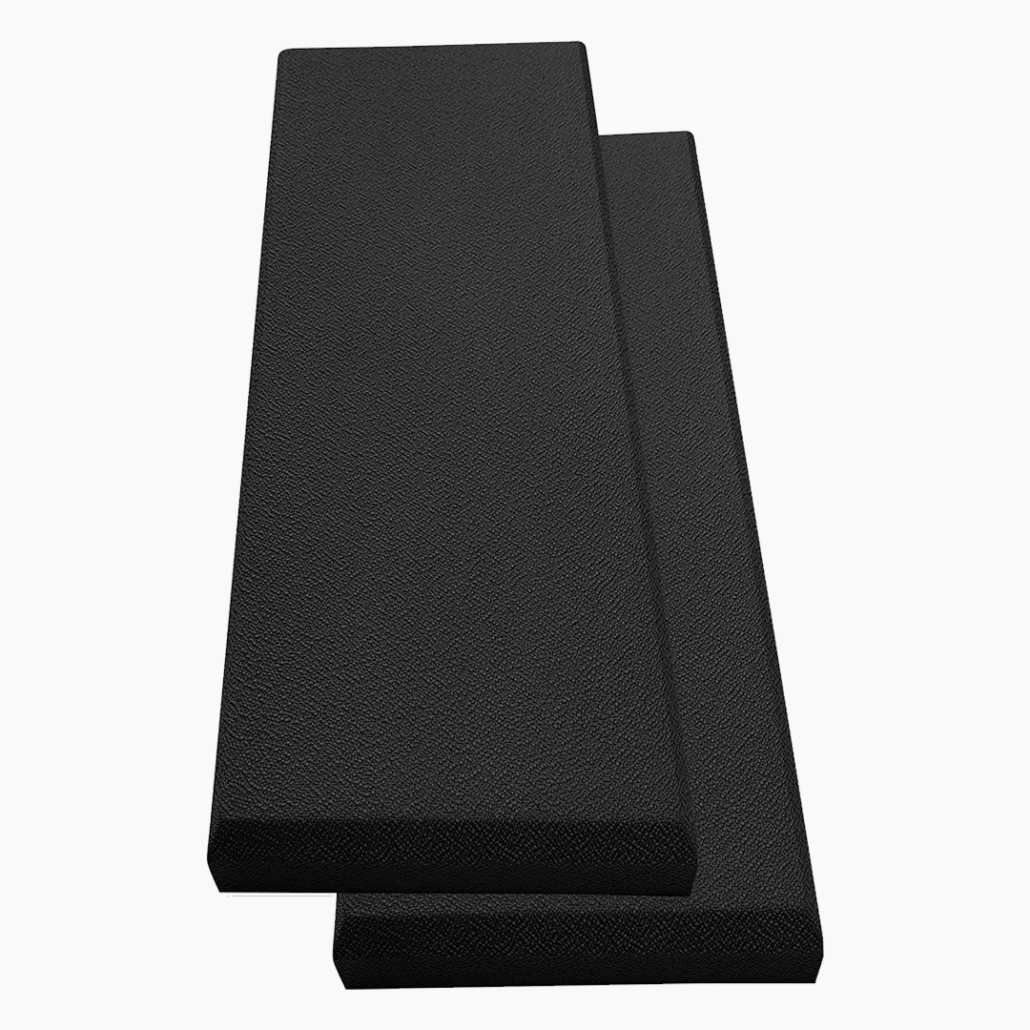
Go DIY And Save Big
Turn this into a DIY project and you can save quite a bit of money. These types of panels are pretty easy to build too!
Check out this tutorial to see how it’s done.
Elgato Wave Panels
These start at $139.99 before shipping. They not only look great, but are super quick & easy to install. Not to mention, they were the recipients of the Red Dot Award in 2021 and have been given rave reviews by many industry professionals.

Combating Excess Noise
Make your space even quieter with these tips (some of the following may require you to hire a professional!):

Install a thicker door
Install a thick door – or else covering your existing door with sound panels and oiling its hinges works too!
If you don’t live alone, a “do not disturb” sign is great for letting others know when you’re working.
High-end, quiet hardware
Invest in a high-end laptop – they produce more power allowing the computer to struggle less to function and thus, stay quiet (i.e. Macbook PRO with M1 or M2 CPU and a minimum of 16GB of RAM, Dell XPS or Lenovo Legion for gaming that includes a quiet mode that can be toggled on).
Purchase a computer keyboard (and mouse if applicable) that doesn’t make any tapping or clicking sounds. This will give you the freedom to browse through materials while working.


Go easy on the AC
- Ensure your AC or fan is quiet
- Have the airflow aimed away from the mic – you can aim it at your feet
- Install double-pane glass windows.
List your services on PolyPlay
Now that your setup is spot on, list your services on PolyPlay! It’s free and easy.

