Build your interpreter home studio
Imagine getting paid to work as a remote interpreter. It’s easier and more affordable to make this a reality than you might think.
Don’t believe it? This blog post will outline exactly what you need to start earning money without ever having to leave home.
Building a Home Studio
To start, look around your home for a small, quiet room or space that you can convert into your home studio. Believe it or not, even a walk-in closet can sometimes do the trick.
The point is to find a quiet area where you can sit comfortably with your laptop resting on a hard surface, and with good Internet connectivity.
Home Studio Essentials
Now that you have a quiet workspace, you’re ready to start setting up your equipment. Here’s what you’ll need!
Fast-Running Laptop
The newer the better!
This will ensure compatibility with all programs you’ll need for work.
We recommend a laptop over a desktop because they take up little space and allow you to move around freely (this can be helpful if, for example, you happen to experience internet connectivity issues in the area you’ve chosen to work).
This will be your biggest investment at $1000+.
So-called “gaming laptops” are a good option as they are packed with power and can be used for a variety of tasks.


Quick Internet Connection
You’ll need high-speed internet (at least 20/10mb per second with an Ethernet cable for stability).
A quick internet connection is mandatory to avoid any lags or freezing during a session.
USB Headset with Wind Breaker
The headphones you choose should be designed for comfort.
A well-designed over-ear model will ensure lasting comfort and avoid the microphone picking up echo from the headphones.
A windbreaker on the microphone will ensure your voice sounds crisp and clear.

Soundproofing Your Environment
The spot you choose must already be as quiet as possible. Here are some extra tips to make your work environment even quieter.
Oil your door hinges
Particularly important if you’re not the only person home during work hours.
Go around your home and oil all hinges and door handles.
Take this opportunity to add soft door-stop stickers on your door frames.
You can now enjoy a quieter home!


Using sound-absorbing solutions
You can use sound-deadening panels if your environment is particularly loud.
These panels stick to the walls of your home studio and are available in various price ranges.
Using sound deadening is not always necessary, but it can make a big difference in a loud environment.
Backup essentials
We all know that technology has the tendency to fail us at the most inopportune times.
So, we believe in being overly prepared. Here are some things we feel every remote interpreter should have on the ready:
Backup Internet
You will need a strong backup connection.
The best option is to have a second broadband connection with a separate Internet Service Provider.
Another option is a good 4G connection through your phone’s Wifi Access point. Ensure good 4G reception in your home studio if you choose this solution and test the speed beforehand.
You can use this link to test your speed.
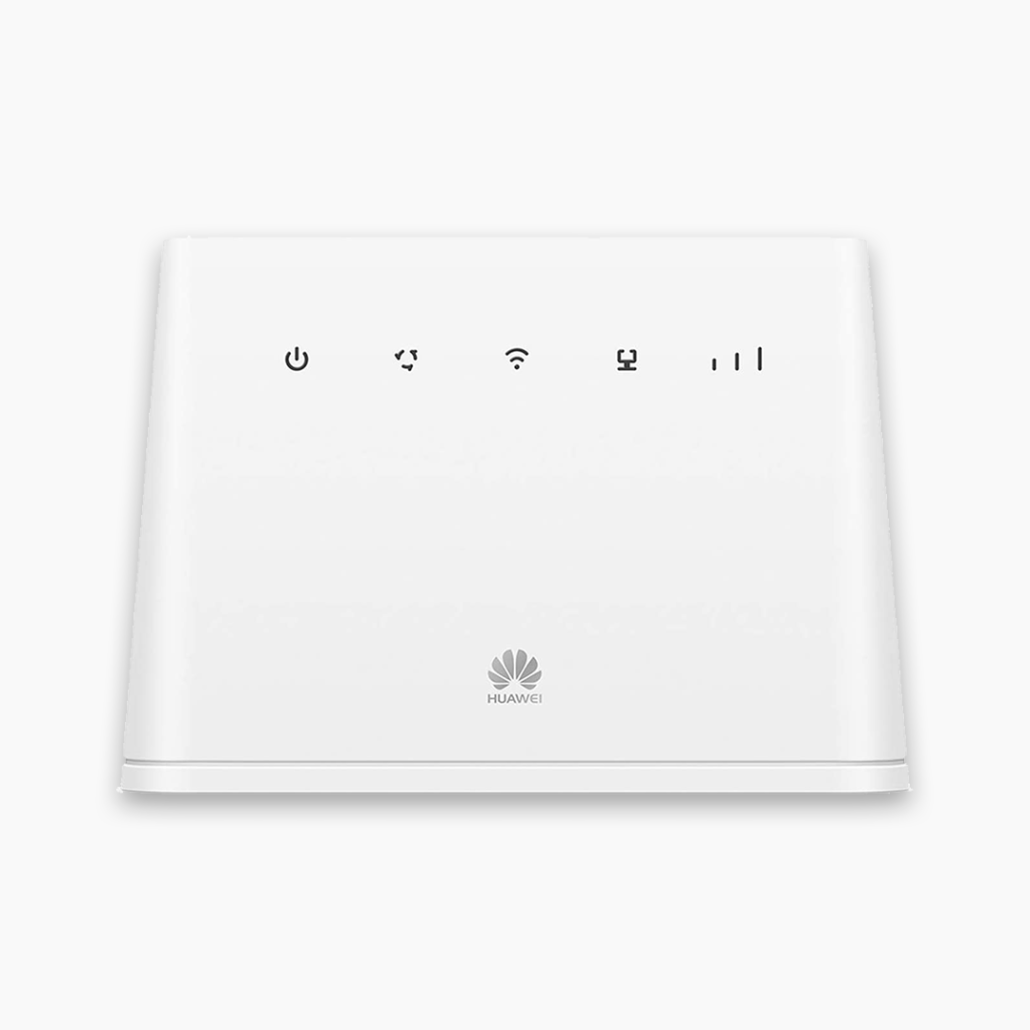

Backup headset
Your Backup headset should be as good as your Main headset.
Keep it safely stored in your Interpreter Studio, ready to be used.
Make sure you test it and know how to operate it in advance.
Backup power
An Uninterruptible Power Supply (UPS) is the best way to protect yourself against power cuts.
Plug your Internet Modem on it to ensure uninterrupted connectivity in case of a power cut.
If you are using a laptop, do not plug it on the UPS as the laptop already has a battery. This will make the UPS last longer in case of an extended power cut.
If you use a desktop computer, plug it on the UPS and make sure to choose a powerful UPS with a bigger battery.

Disclaimer: Specific products are suggested throughout this article (product name, links). We are not affiliated with any of them and we do not earn a commission on any sales they make. These products are suggested based on our personal experience, and other products are suitable as well.
Practice makes perfect
All interpretation gigs booked on PolyPlay.io include a pre-event technical check session. In this session, we go over your equipment and show you the tools you will use on the day of the live.
Make sure to test your equipment and practice with it prior to this technical check to ensure the hardware is working properly and you are confident in using it.
That’s it! PolyPlay believes in making remote work accessible and attainable for everyone. We hope this article has inspired you to start building your own home studio.
Once you’re ready, Join PolyPlay and find your first opportunity!

