How to Book a Sign Language Interpreter
Ready to make your event content more accessible and inclusive? Book a sign language interpreter by following these easy steps.
Go to our website and click under the tab “Sign Language Interpreter.” Select from the four options – English to English, English to Spanish, Spanish to Spanish and Spanish-English.
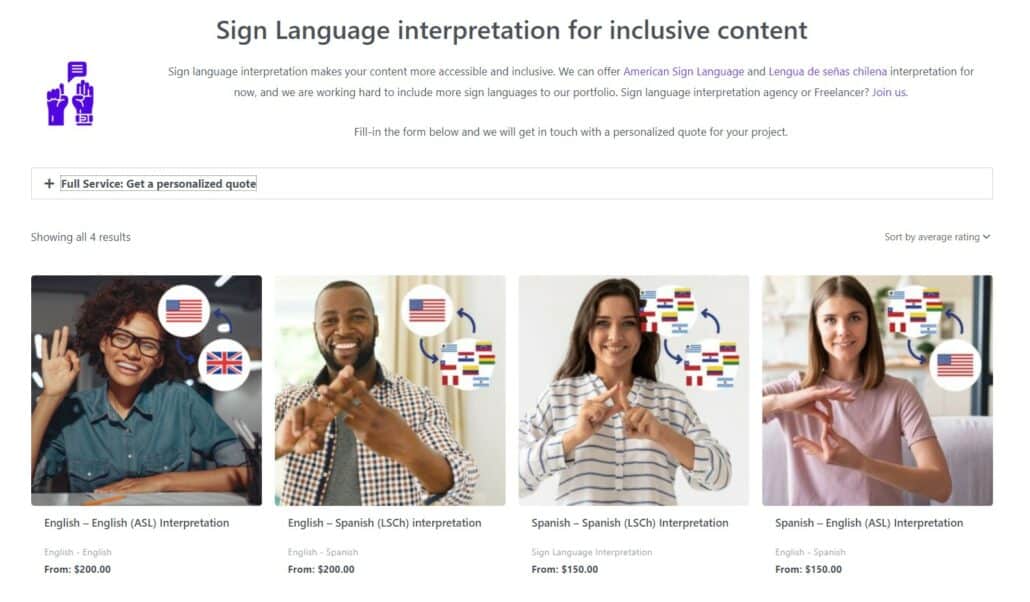
Once you’ve made your selection, you will be asked to input the date and time of your event.
After you’ve done so, the total booking cost will appear and you’ll be able to click “Book now.”
There is also the option to, “Ask Questions” but you will be prompted to login or create an account in order to do so.
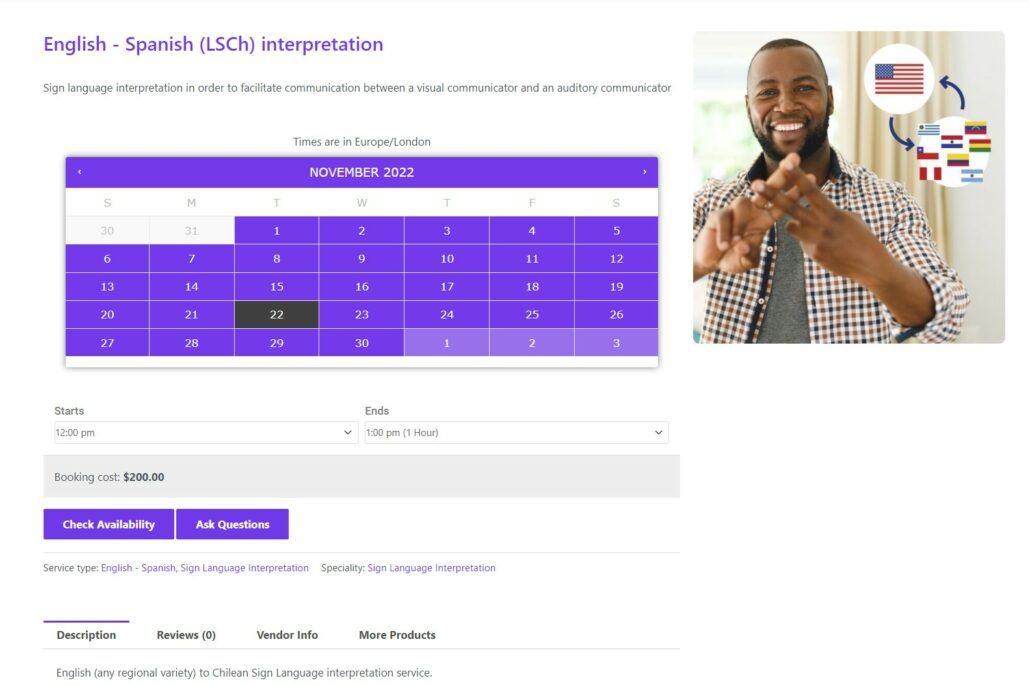
After clicking “Book now,” you will be directed to a page displaying your order summary. If the information is correct, click “Proceed to checkout.”
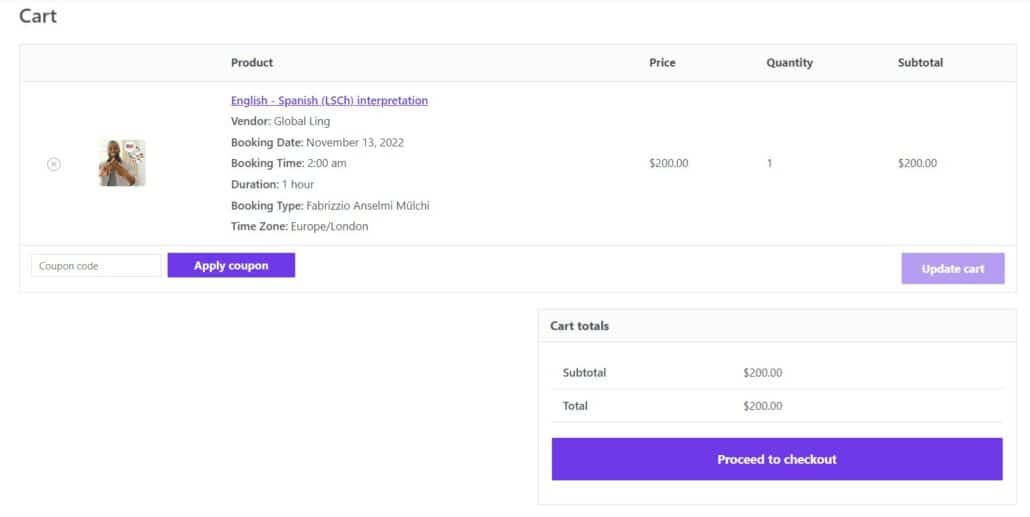
Your final step is to fill in your personal information (i.e. name, address and email) and method of payment (whether direct bank transfer or credit card). Click that you’ve read the terms and condition, then hit “Place order.” You’re all set!
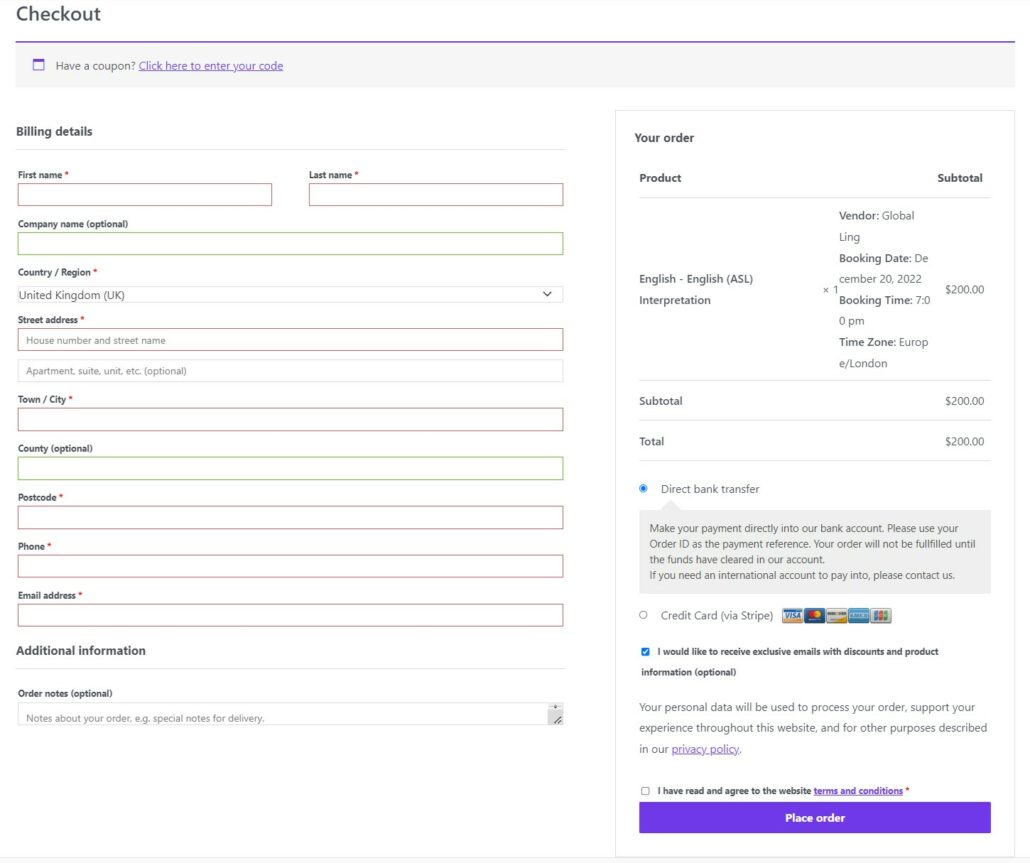
Once you’ve placed your order, an PolyPlay producer will reach out soon after to request your event’s agenda and/or presentation, answer questions you may have and finalize any details (i.e. setting up a meet & greet between you and your sign language interpreter ahead of time)
Note: Events lasting 2-hours or more, will be assigned 2 interpreters for the displayed price.

